User Guide
Welcome to only UI, this is your portal to the modular threshold network, dcipher. Leveraging threshold signing for trust minimized, cross-chain coordination. Cut out the middlemen, eliminate single points of trust, and enjoy a straightforward, no-BS experience. Ready to execute swaps with unprecedented security and efficiency?
Let's dive into the simple steps for navigating the only UI.
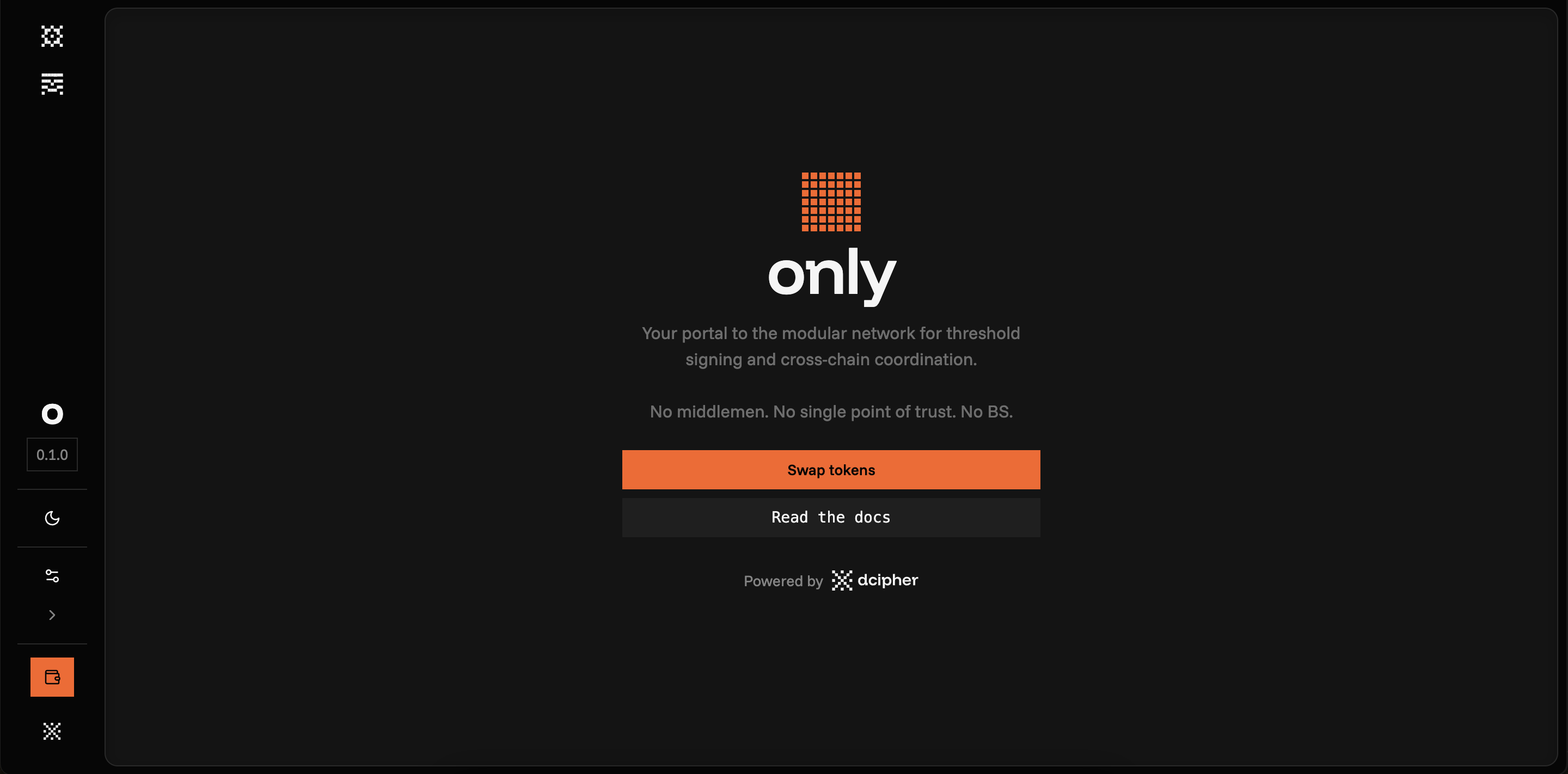
1. Review the swap screen
Take a moment to familiarize yourself with the main swap screen. This interface contains everything you need to execute a cross-chain swap.
The core components that drive your swaps, includes the Token Selectors, Network Selectors, Amount Input field, transparent display of Fees and final estimates.
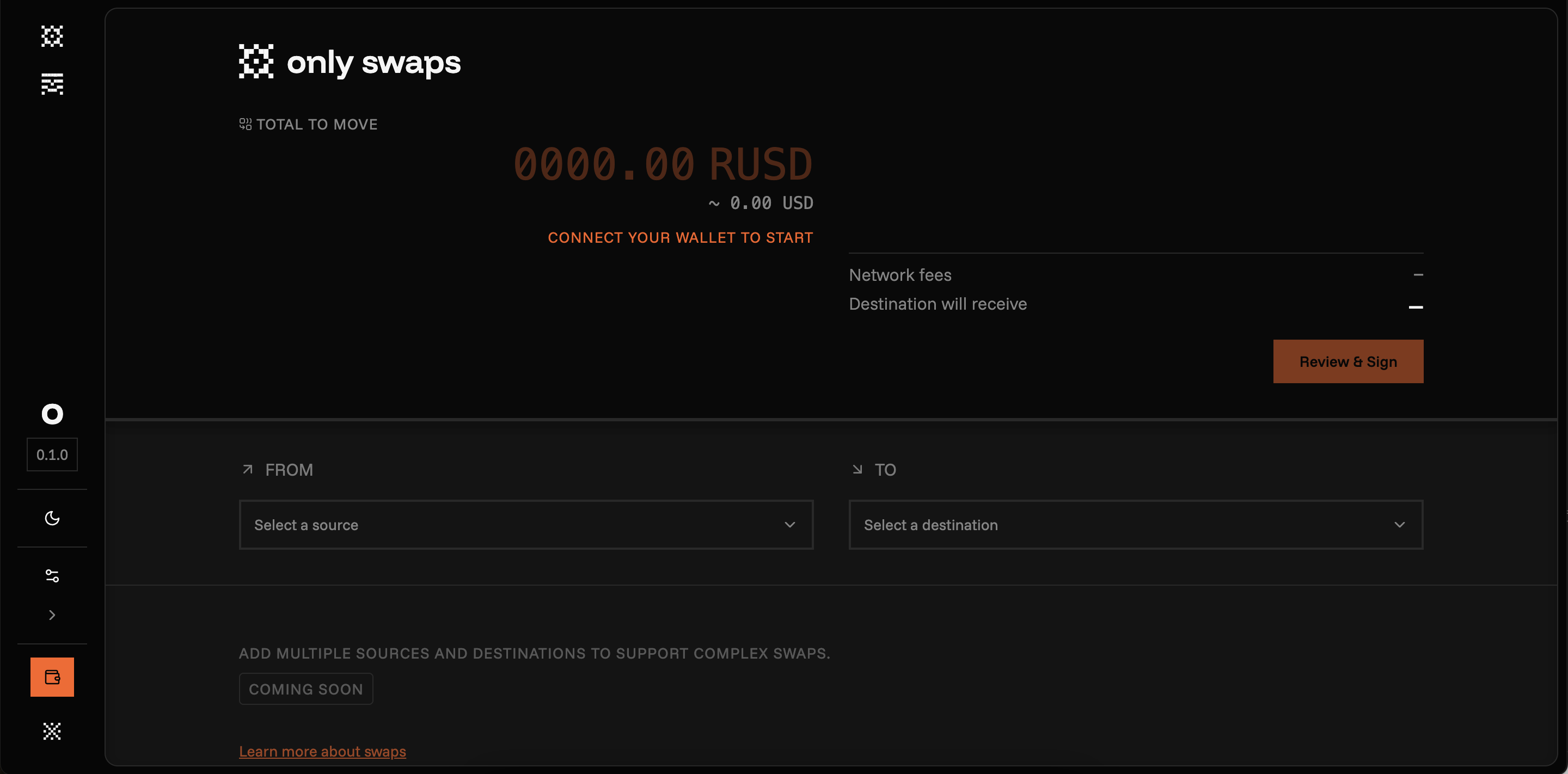
2. Connect your wallet
To get started first we need to connect to a blockchain wallet. Navigate to the bottom left of the UI and click the Wallet Icon. From the prompt, choose your preferred wallet provider.
Once selected, a pop-up will appear in your wallet software, approve the connection request to link your address to the only UI.
Once your wallet is connected your account address would be displayed there.
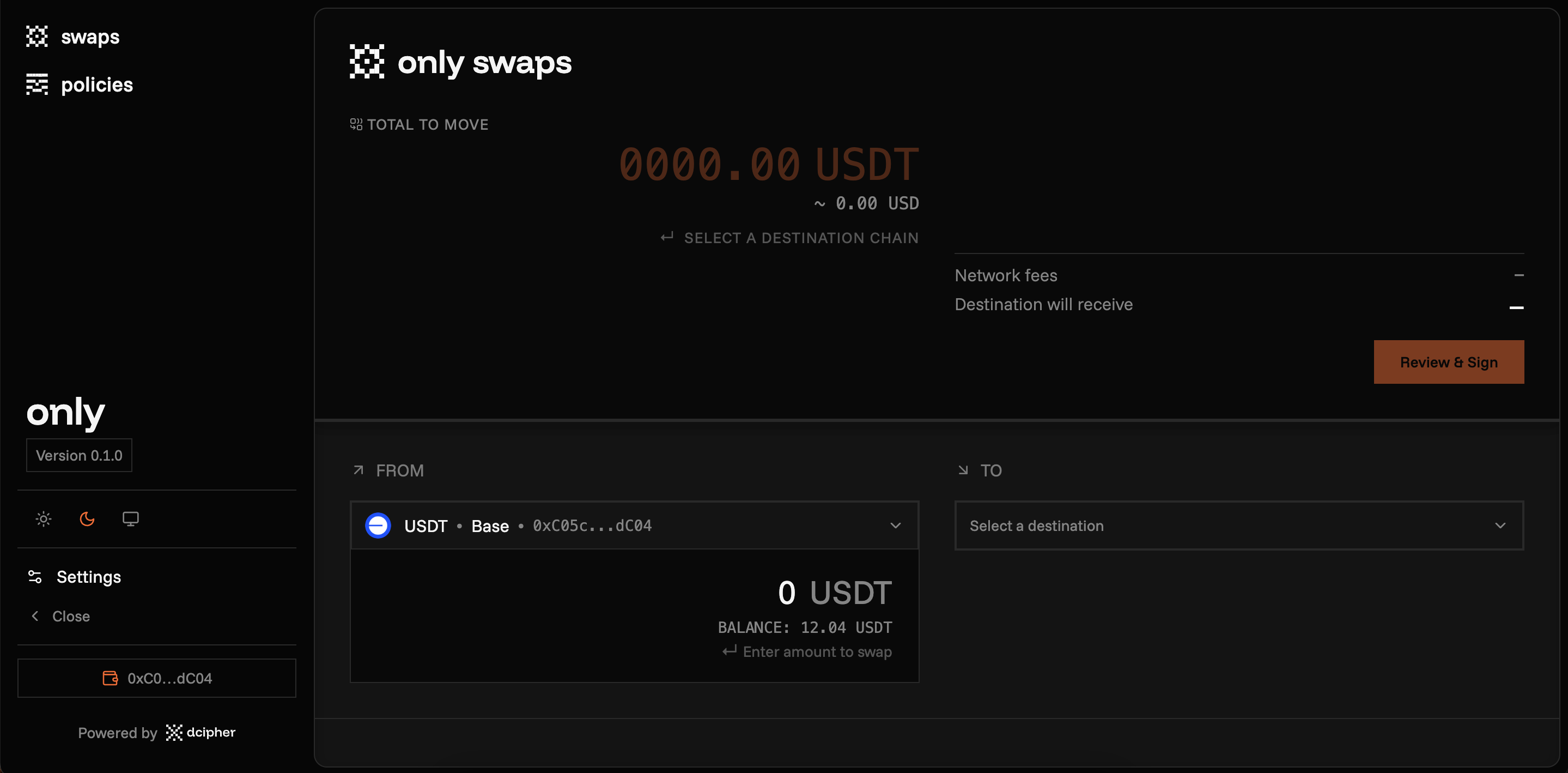
Let's jump into the swap section and make our first cross-chain swap.
3. Choose source and destination networks and token
Using the network selectors on the swap interface, carefully designate the source chain you are swapping from, along with the specific token you wish to transfer. Next, pick the desired destination chain you are swapping to.
For current availability, always refer to the Supported Networks tab for a complete list of supported chains and corresponding tokens.
For this demo we will be swapping 10 USDT from Base to Avalanche chain.
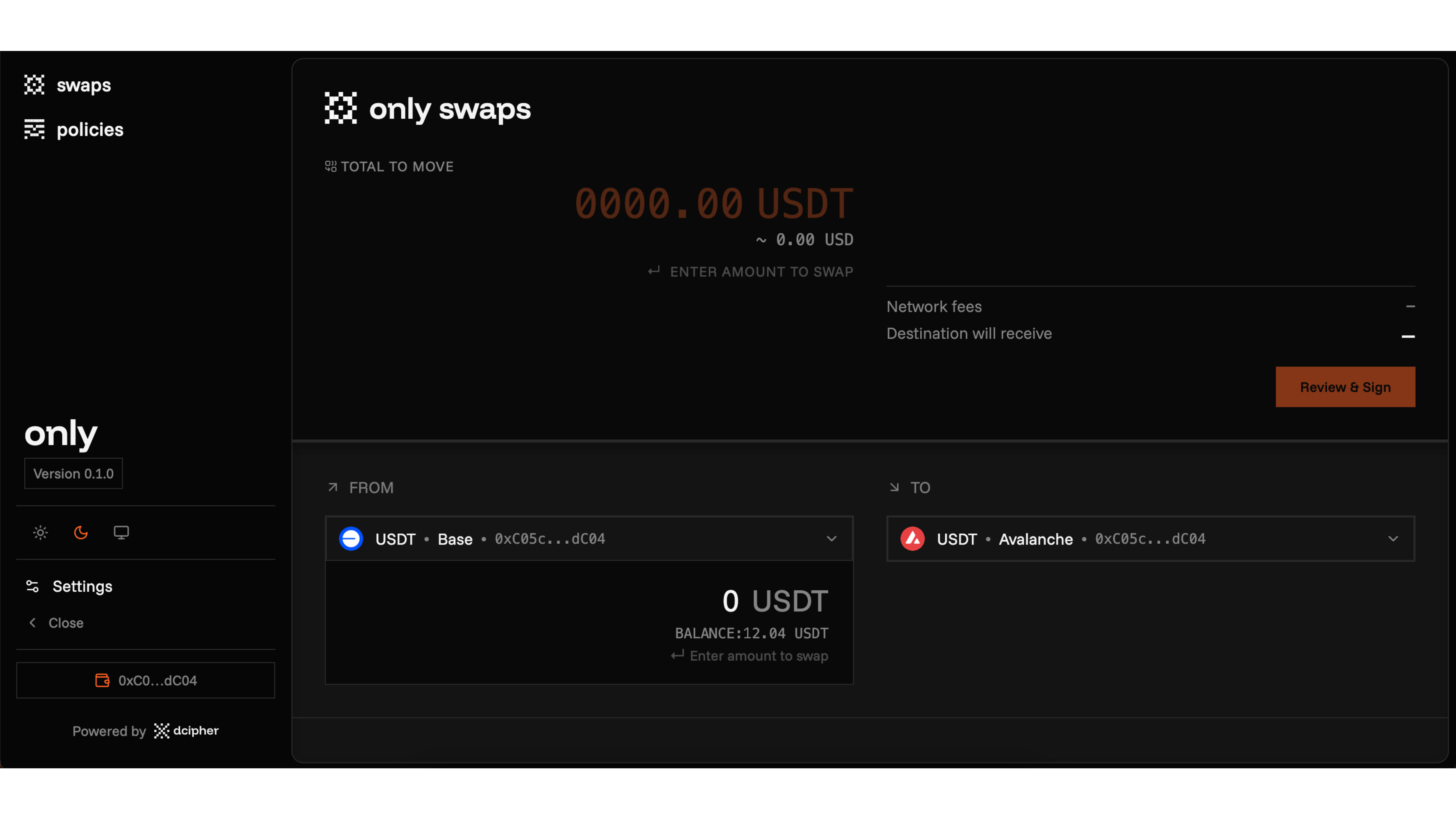
4. Enter amount and review fees
In the Amount input field, enter the exact quantity of the token you wish to swap from the source chain. Once the amount is entered, the UI will automatically calculate and display the estimated output amount you will receive on the destination chain, alongside a transparent breakdown of the associated fees.
Fee Breakdown
The only UI shows a transparent breakdown of all fees:
- Swap Amount: The amount you're transferring
- Solver Fee: The fee you're offering to the solver
- Network Fee: The protocol fee for the network
- Destination will receive: Swap Amount - Network Fee (what you receive on destination)
Review these figures carefully before proceeding. For more detailed explanation about the fee strcuture.
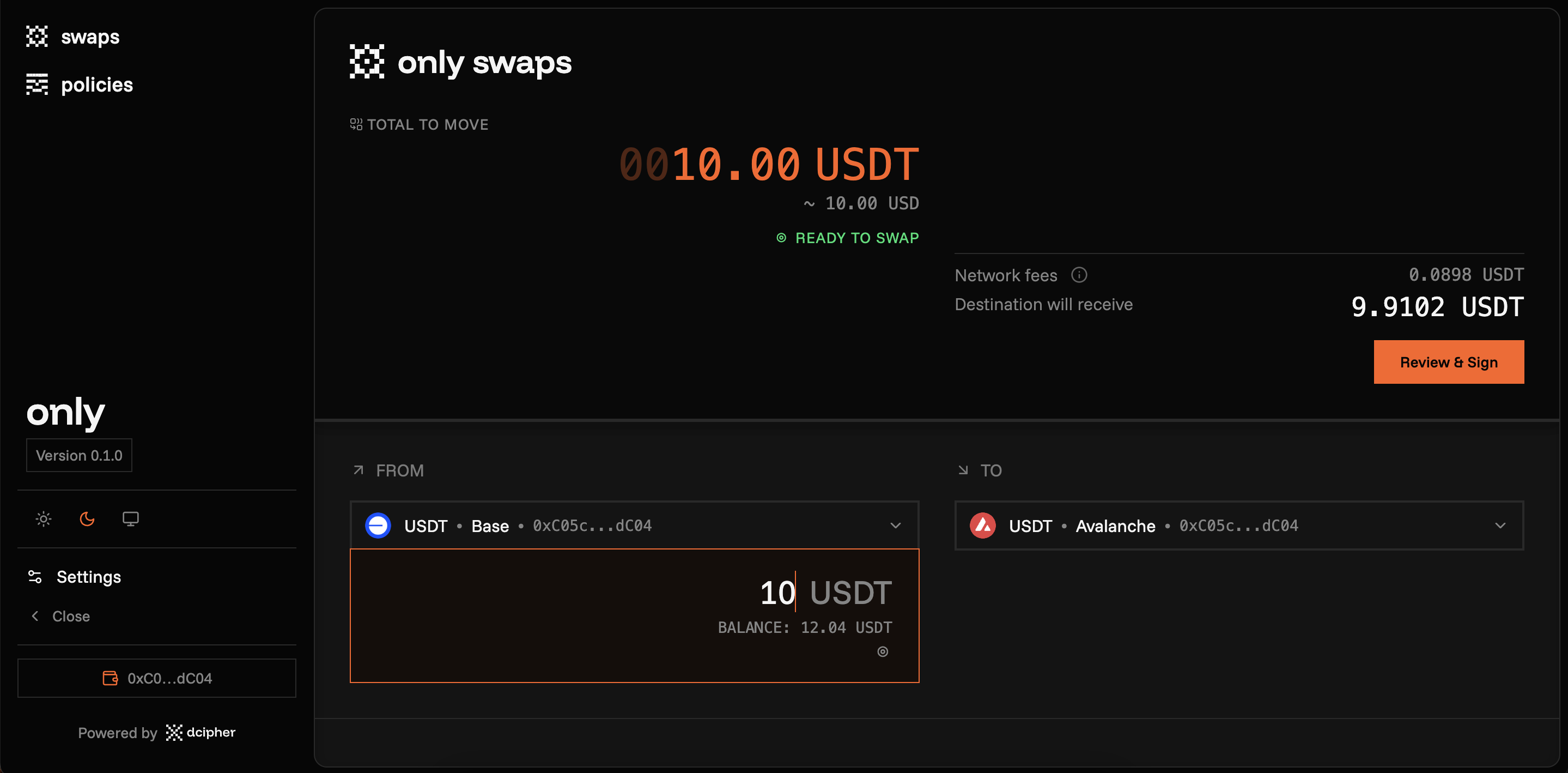
5. Review and submit swap
Before the router can execute the swap and move your tokens, you must first approve it to spend those specific tokens from your wallet. Hitting the review and sign button will bring up a transaction prompt asking for this spending permission.
After clicking Confirm, your wallet will submit this approval transaction to the blockchain. You must wait for it to be confirmed by the network before the actual token swap/transfer can proceed.
Once the approve transaction is comfirmed you will be prompted for the next and final transaction to process your cross-chain exchange.
6. Track status
As the cross-chain message is sent, the UI will display the swap progress. Behind the scenes, the system is searching for the optimal route to execute your trade. Your transaction is then submitted to our solver network for processing, which typically takes less than 10 seconds to complete.
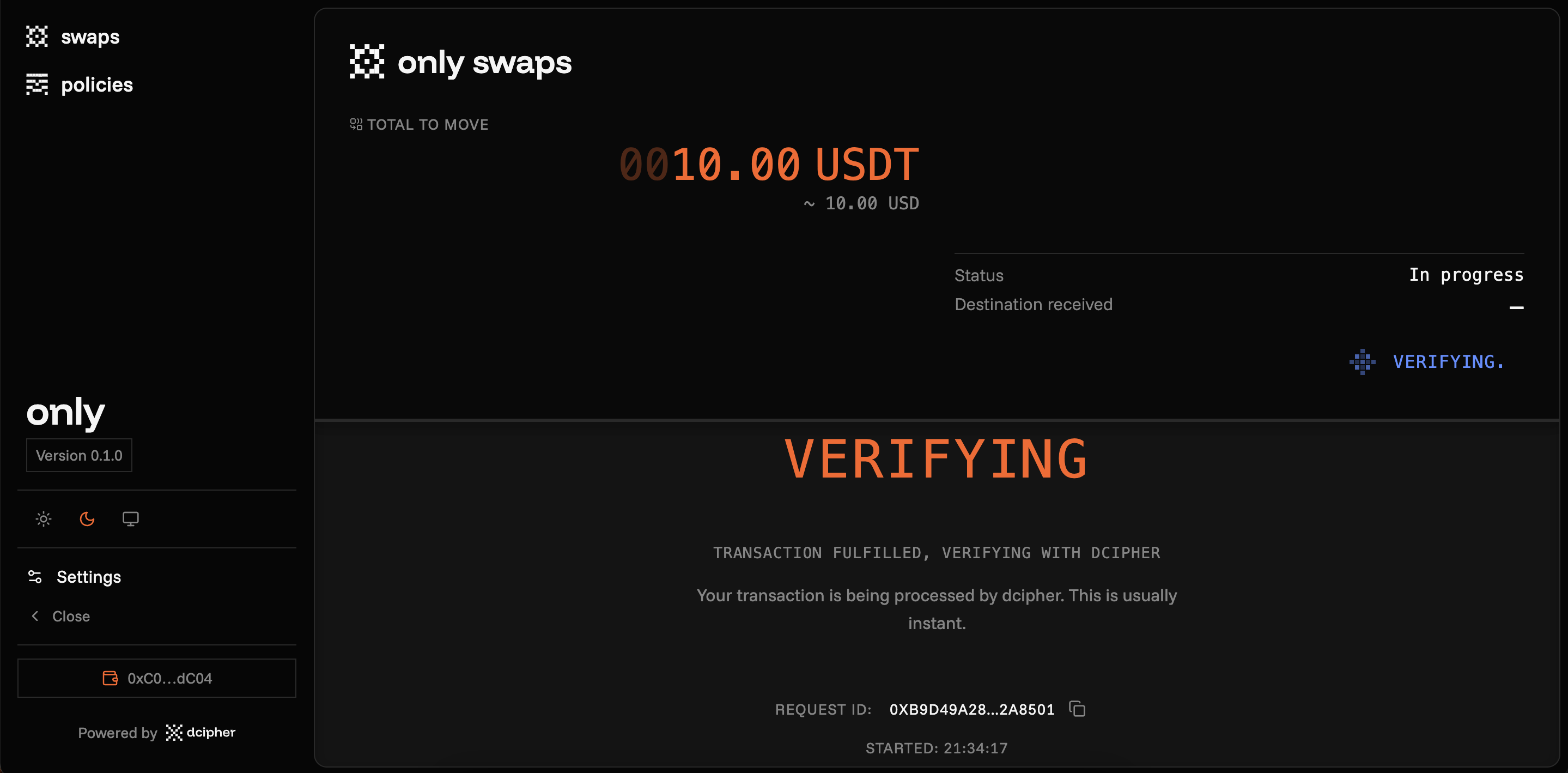
7. Transaction Completion and Verification
Upon successful completion of the cross-chain swap, the destination tokens are transferred to your wallet address on the target chain. The transaction settlement leverages threshold cryptography to ensure atomic execution across both source and destination networks.
The only UI provides comprehensive details about the transaction and confirms the real-time token transfers on the destination network specifying the amount sent and received.
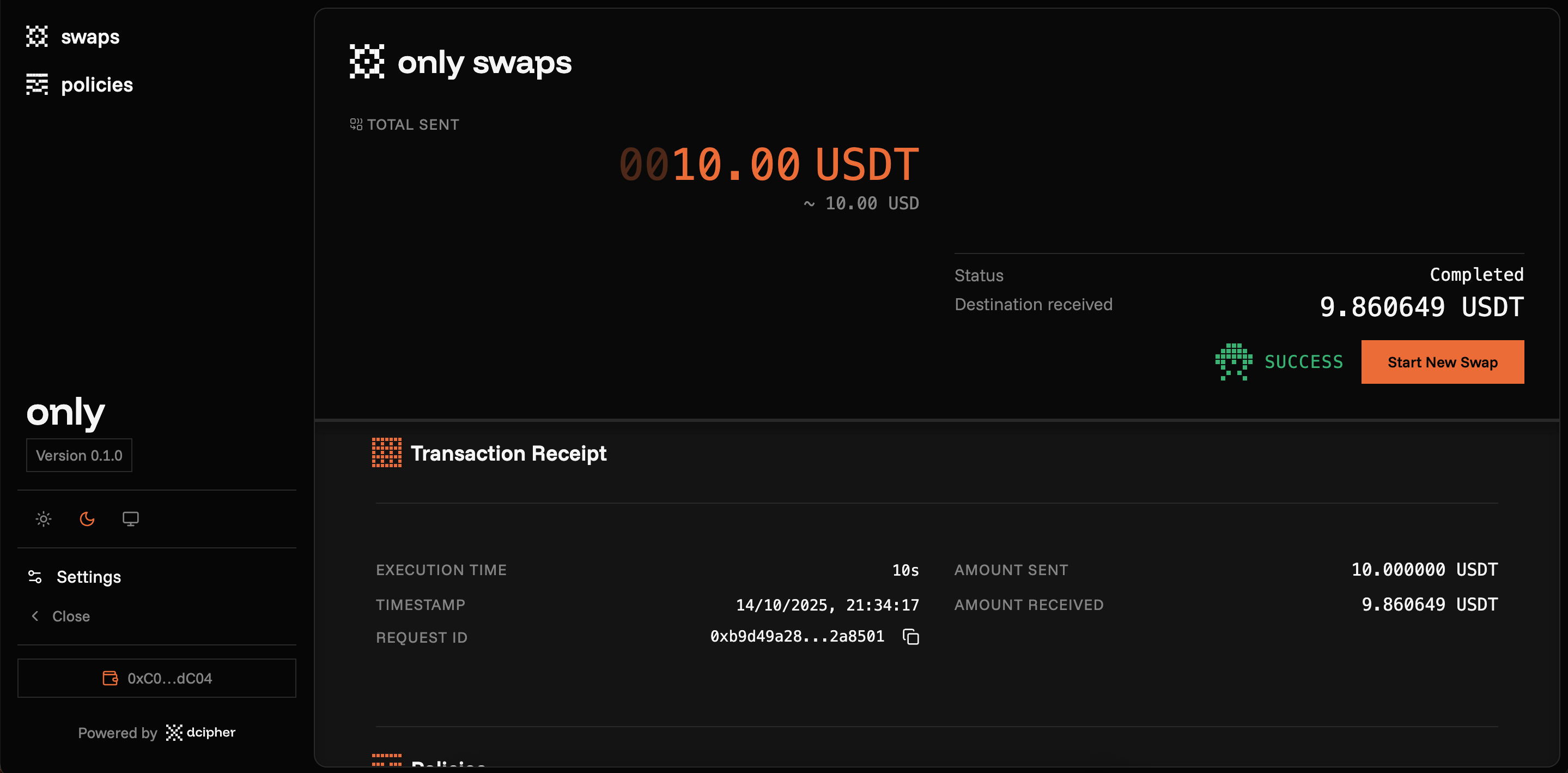
Summary
The only swaps portal represents a paradigm shift in cross-chain asset management, eliminating traditional bridge vulnerabilities through distributed threshold cryptography. By removing centralized intermediaries and implementing trust minimized execution protocols, users gain unprecedented security and efficiency in cross-chain operations.
This guide has demonstrated the complete workflow from wallet connection through transaction settlement, showcasing how modular network architecture enables seamless asset coordination across disparate blockchain ecosystems. The system's transparent fee structure and real-time execution tracking provide users with full visibility into their cross-chain operations.
For advanced users and developers, the underlying threshold signing infrastructure opens possibilities for building sophisticated DeFi applications that leverage the same distributed trust cross-chain capabilities demonstrated in this user interface.
Want to learn about the only swaps cross-chain token transfer protocol—its architecture and key developer features?
Read our developer guide here.